
- Licensing – optional Microsoft application licenses for instances of the entire Microsoft Suite.
- Monitoring and Management – add Contour Managed Services for 24x7x365 Monitoring and Management to offload day-to-day IT tasks such as configuring and patching critical workloads.
- Data Protection – protect workloads running inside your Contour Cloud with Contour’s backup and recovery offerings.
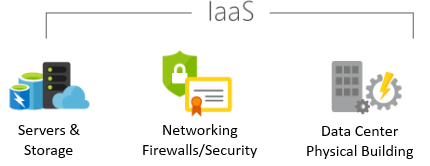
Contour Cloud IaaS helps customers avoid the expense and complexity of buying and managing their own physical infrastructure while providing valuable components such as a detailed billing summary, monitoring and management, log access, security, load balancing, backup and recovery and many more to provide your business with an enterprise platform without an enterprise price tag.
Contour DaaS with VMware NSX enables you to quickly and simply set up networking security policies for end users that stays with them across devices and locations regardless of any changes in the underlying physical infrastructure.
- A self-service customizable Marketplace and Service Catalog for you to choose from
- Integrated Automation and Orchestration engine providing fully useable VMs.
- Federated Security Authentication, Authorization and Policy Management
- Flexible consumption models
- Flexible Services like Dedicated Private Cloud (DPC), Virtual Data Center (VDC), Public Cloud or a Hybrid offering
- Ongoing product lifecycle support
- 24/7/365 end user support
Contour Cloud DBaaS is provisioned on high-performing storage that is designed to deliver fast, predictable performance, and is optimized for more intensive, transactional database workloads.

Contour Cloud is a web service that provides secure, resizable compute capacity in the cloud. It is designed to make web-scale cloud computing easier for all walks of life.
The Contour Cloud is a simple web service interface allows you to obtain and configure capacity with minimal friction. It provides you with complete control of your computing resources and lets you run on the Contour proven computing environment. Contour reduces the time required to obtain and boot new server instances to minutes, allowing you to quickly scale capacity, both up and down, as your computing requirements change. Contour changes the economics of computing by allowing you to pay only for capacity that you actually use. Contour provides the tools to build failure resilient applications and isolate them from common failure scenarios.
One-to-Many is one of the most powerful features of Contour’s Platform. This innovative feature solidifies Contour Cloud position as the fastest, most effective mobility and recovery solution for applications, VMs, and files. Simultaneously replicate a VM locally and to a secondary geographically positioned data center . One-to-Many replication provides organizations with unparalleled resilience, flexibility, speed and power when it comes to protecting and recovering applications and data.
The VPC by the Contour Cloud lets you provision a logically isolated section of the Contour Cloud where you can launch your resources in a virtual network that you define. You have complete control over your virtual networking environment, including selection of your own IP address range, creation of subnets, and configuration of route tables and network gateways. You can use both IPv4 and IPv6 in your VPC for secure and easy access to resources and applications.
You can easily customize the network configuration for your Virtual Private Cloud. For example, you can create a public-facing subnet for your webservers that has access to the Internet, and place your backend systems such as databases or application servers in a private-facing subnet with no Internet access. You can leverage multiple layers of security, including security groups and network access control lists, to help control access to Contour instances in each subnet.
Additionally, you can create a Hardware Virtual Private Network (VPN) connection between your corporate datacenter and your VPC and leverage the Contour Cloud as an extension of your corporate datacenter.
A variety of connectivity options exist for your Contour Virtual Private Cloud. You can connect your VPC to the Internet, to your datacenter, or other VPC’s, based on the resources that you want to expose publicly and those that you want to keep private.
- Connect directly to the Internet (public subnets)– You can launch instances into a publicly accessible subnet where they can send and receive traffic from the Internet.
- Connect to the Internet using Network Address Translation (private subnets)– Private subnets can be used for instances that you do not want to be directly addressable from the Internet. Instances in a private subnet can access the Internet without exposing their private IP address by routing their traffic through a Network Address Translation (NAT) gateway in a public subnet.
- Connect securely to your corporate datacenter– All traffic to and from instances in your VPC can be routed to your corporate datacenter over an industry standard, encrypted IPsec hardware VPN connection.
- Connect privately to other VPCs- Peer VPCs together to share resources across multiple virtual networks owned by your or other Contour accounts.
- Connect to Contour without using an internet gateway or NAT, and control what resources, requests, or users are allowed through a VPC endpoint.
- Combine connectivity methods to match the needs of your application– You can connect your VPC to both the Internet and your corporate datacenter and configure Amazon VPC route tables to direct all traffic to its proper destination.
Contour VPC provides advanced security features such as security groups and network access control lists to enable inbound and outbound filtering at the instance level and subnet level.
You can create a VPC quickly and easily using the Contour Management Console. You can select one of the common network setups that best match your needs and press “Start VPC Wizard.” Subnets, IP ranges, route tables, and security groups are automatically created for you, so you can concentrate on creating the applications to run in your VPC.
We are trusted by hundreds of business around the globe